The “Package” command is a valuable tool for ensuring that a design project can be easily transferred or printed without any missing elements. This includes linked graphic objects, fonts, printer notes, etc. Users are prompted to review a summary of the package contents before the process is completed, allowing them to confirm that everything necessary is included in the packaged folder.
This can be done using Adobe Illustrator or InDesign and is only recommended for advanced graphic designers. It is useful for large projects that contain a lot of similar graphic assets and can significantly reduce file sizes for various similar designs.
Adobe Illustrator:
The “Package” command in Adobe Illustrator is used to gather and organize all the elements of an Illustrator project into a single folder. This includes the Illustrator document itself, linked images, fonts used in the document, and any other linked files. The purpose is to create a self-contained package that can be easily shared with others or sent for professional printing. This helps ensure that all the necessary assets are included, avoiding potential issues with missing fonts or images when the document is opened on another computer or sent to a printing service.
Adobe InDesign:
In Adobe InDesign, the “Package” command serves a similar purpose. It collects and organizes all the components of an InDesign document into a single folder. This includes the InDesign document, linked images, fonts, and other linked files. The packaged folder is then typically used for sharing the InDesign project with collaborators or for sending it to a printer. Packaging helps maintain the integrity of the document by including all the necessary resources, reducing the risk of missing elements or font issues when the document is opened elsewhere.