Order What You WANT
We make ordering custom printed products simple and easy. Let our team know if you have any questions in the process and we will be glad to assist you and get the prints you want!
See below for the common steps to place an order. These are the core steps to ordering a custom adhesive-based print. Some other products may have additional variations, but the same steps can be applied to order those products.
Input Size
All dimensions are input as inches on our website. There will be a form field for width and height. Any size can be input with fractions, such as 4.875″

Choose Shape
Select custom shape, hard corner, rounded corner, or circular. This is primarily for adhesive-based products. Some products like vinyl banners in most cases will not have a shape option.

Material Type
Choose from material types available on the product page. If there are ancillary options for the Material type such as adhesive type or quality they will conditionally be displayed after this option based on the material selected.
Sticker Material Type Options

Protection
Select an over-laminate or any other protection type from this option.

Additional Options
If the product has any additional variation or options they will be displayed. Common additional options are double-sided print, grommets, etc.
Design File
Upload your design file to be used for this item here. If you do not have your design file available at the time of purchase you can skip this step and continue with the order. We will reach out for your file after the order has been placed, or you may email to team@wantstickers.com after your order is placed.

Quantity
Input quantity for this item. Bulk discounts may be applied for larger quantities.

Add to Cart
Click the add to cart button to add to your cart. Once added to the cart repeat this process for each new item. If you are ready to place your order you may continue to the checkout page to complete your order.