The distinction between portrait and landscape orientations in graphic design artboards pertains to their respective directions: Portrait stands vertically, while Landscape extends horizontally, influencing how viewers engage with your creation. This principle also applies to the setup of artboards in software editors like Adobe Illustrator and Photoshop, determining the dimensions of your design space.

Adobe Illustrator
Artboard sizes can be adjusted when opening a new file, or by clicking on the Artboard tool, or using the shortcut Shift+O (then hit enter to bring up settings box).

Adobe Photoshop
This is the same concept, but Photoshop requires you to adjust the image size or canvas size. These can be found on the top menu bar in the Image dropdown, or using the shortcuts below.

Shortcuts:
Mac: Option + Cmd + C
PC: Option + Ctrl + C

Shortcuts:
Mac: Option + Cmd + I
PC: Option + Ctrl + I