Rich Black For A Deeper Black
In graphics and printing lingo, rich black means mixing regular black ink with a bit of other colors like cyan, magenta, and yellow. This combo makes the black look extra deep and intense, giving your prints a richer and darker vibe.
There are quite a few CMYK combinations to achieve rich black. We will accept any of them, but if you haven’t tested them with printers before we suggest using the following combination. Printing rich black is key to a darker black rather than a diffused version that looks black on screen but is not necessarily printed with rich black on a CMYK printer. To print with a dark black you must use these color values suggested.
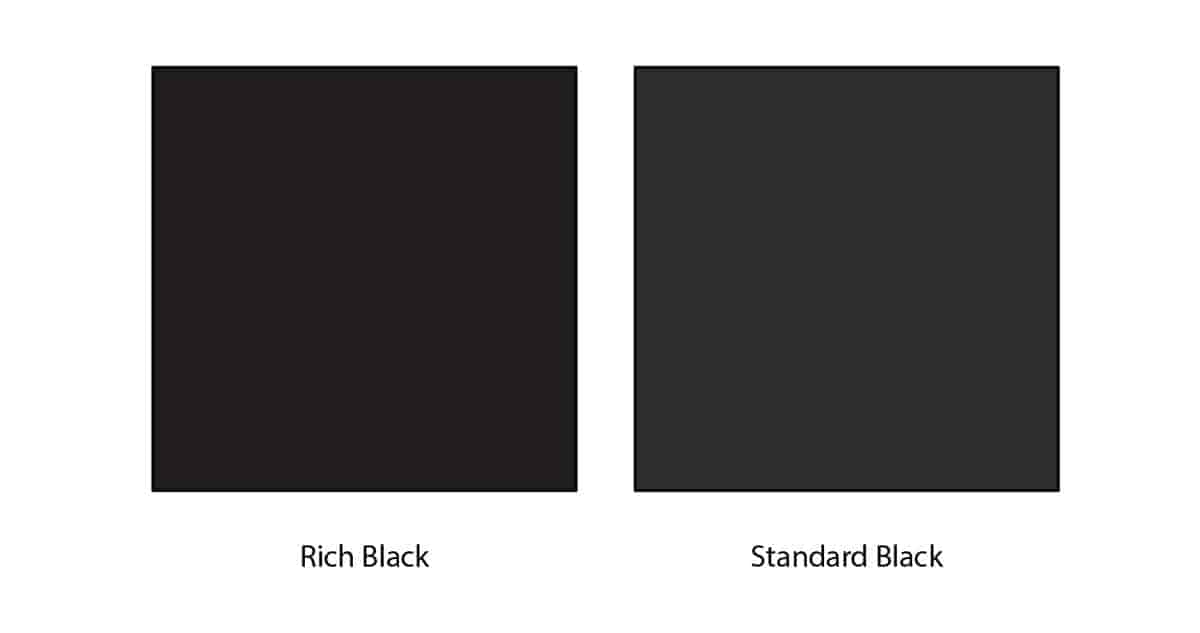
Achieving rich black for signs is easy
Simply use the CMYK color values below and assign to vectors or any other graphic elements.
Select graphic element
If using a graphic design that has pure black you will first need to select this element or layer.
Assign color value
Next, assign the rich black value of Cyan 60 Magenta 40 Yellow 40 Black 90. This is just one acceptable rich black color combinations. You may also use some software defaults such as Cyan 69.53 Magenta 67.19 Yellow 63.67 Black 73.83
Want Tips?
- Avoid using Cyan 0, Magenta 0, Yellow 0, Black 100, as it won’t create a rich black in any case.
- Do not use Registration Black which is a default black in some editors.