“Expand” and “Expand Appearance” are tools in Adobe Illustrator that convert effects, strokes, and complex shapes into editable vector paths. “Expand” transforms objects like text, strokes, or gradients into solid shapes, ensuring they remain consistent during resizing or printing. “Expand Appearance” specifically targets appearance attributes, such as effects or multiple strokes, turning them into individual, editable components. Both tools are crucial in preparing artwork for print, preserving the integrity of the design, and preventing unintended changes during production.
This process only applies to vector designs, not pixel or raster-based images. However, if your vector design contains pixel-based effects, those effects will be converted into image files once you use the expand or expand appearance options, allowing them to display properly after the action is performed.
For more information refer to our tutorial on how to expand vector objects.