Linked vs. Embedded Graphics Explained
When working with Adobe Illustrator (or other similar editing software), you have the option to either link or embed designs in your artboard. Both methods have their advantages and it’s important to understand the differences between them.
Placing Graphics As Linked Objects
Linking a design in Illustrator means that the file is not physically stored within your Illustrator document. Instead, it is referenced from its original location on your computer or network. This allows you to make changes to the linked file outside of Illustrator, and those changes will be automatically reflected in your Illustrator document. Linking is especially useful when working with large files or when collaborating with others, as it helps keep the file size manageable and allows for easy updating of the design.
Placing Graphics As Embedded Objects
Embedding a design in Illustrator means that the file is physically stored within your Illustrator document. This means that the design becomes a part of your Illustrator file and is no longer linked to its original source. Embedding is useful when you want to ensure that the design remains intact, even if the original source file is moved or deleted. It also allows for easy sharing of the Illustrator file, as all the necessary design elements are contained within it.
How Do I Find Out if a Design Object is Linked or Embedded?
Whether you’ve used the link (or drag/drop) or embed method you can click on the object within the editor and see if it is still linked or embedded. The images below show a linked file and an embedded file.
If it is linked all you need to do is click embed to store the object in your file.
What We Recommend
To summarize, linking designs in Illustrator allows for easy updating and collaboration, which is very useful for editing and managing file sizes. Sometimes files we receive contain linked files and they can be placed in our print templates without a problem, but this is not always recommended as sometimes it may use a downsampled version of your actual linked file.
For guaranteed best results, when it comes time to save your final file for production. We recommend embedding any linked objects that are in your design. This ensures that the design remains intact and portable.
In some cases, we may be able to identify a problem and bring it to your attention, but it is not guaranteed. Based on our recommendation, if objects are not properly embedded we cannot be responsible for loss of image quality in the final printed output.
If you are an advanced graphic designer and are familiar with packaging designs with Adobe Illustrator or InDesign. You may supply us with the full packaged folder.